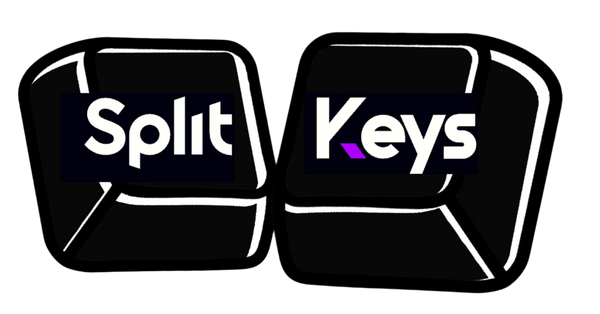You Are Typing Wrong
Some of you might not know this, but an estimated 80% of people who use a keyboard aren’t typing properly. Think you’re an exception? Give me a moment of your time, and I’ll prove it to you.
Start by placing your left pinky on the A key and letting the rest of your fingers naturally rest on the keys up to F. For your right hand, start with your pinky on the ; key and let your fingers cover up to J. Keep this position. Now, you might be thinking, “Thanks, Captain Obvious.” Hold that thought.
Your elbows should be bent at about 90 degrees or slightly more, with your posture upright. Your forearms should be parallel to the floor, and your arms should be spaced no wider than your keyboard. Imagine someone took a chainsaw to your desk, slicing off everything except the space directly under your keyboard. If you’re in the correct position, you’d remain untouched and still typing comfortably. Studies suggest this is the ideal posture.
With your fingers resting on the home row in this posture, let’s try something.
Using your right index finger, press the number 6. Keep your other fingers in place. Feels awkward, doesn’t it? Why should you have to stretch that far? It’s like your fingers are reaching for the stars.
Fate of the Pinky
Your pinky is the smallest, weakest, and least independent finger. Its position on the outside of your hand gives it less leverage. It shares muscle groups with the ring finger, meaning they often move together involuntarily. Without counting, take a guess: how many keys are your pinkies responsible for? Approximately 26 different keys—that’s over 32% of your keyboard! Why should the weakest finger be responsible for such a disproportionate number of keys?
This unnatural, splayed-out-like-a-startled-T-Rex position is exactly what a split keyboard is designed to fix.
Where to Go From Here
If that stretch to the 6 key struck a nerve (literally or figuratively), you’re not alone. Many people feel the discomfort yet assume it’s a normal part of typing. But it doesn’t have to be. By switching to a split keyboard—or at least exploring more ergonomic layouts—you might find yourself typing faster, feeling less tension, and ultimately enjoying your time at the computer a whole lot more.
Stay tuned for our upcoming posts about choosing the right split keyboard, how to adapt to a new layout without losing your mind (or speed), and why your pinkies will thank you later.